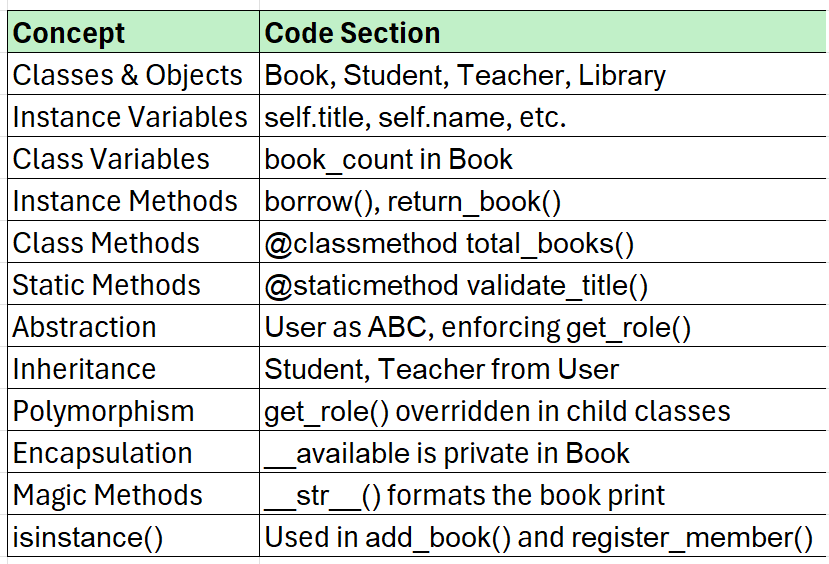Mastering Python OOP Through a Real Project: Build a Library Management System
Learn Python's Object-Oriented Programming the Right Way — Build, Understand, and Apply All OOP Concepts with a Practical Library System Console App.
Python is a powerful, object-oriented language, and to truly master it, you need more than just theoretical knowledge — you need practical implementation. In this article, we’ll build a Library Management System using Python, applying all key OOP concepts such as:
Classes and Objects
Instance and Class Variables
Static and Class Methods
Inheritance and Polymorphism
Encapsulation and Abstraction
Magic Methods like
__str__Concepts like
isinstance(),super()
This is your one-stop learning journey into Python’s OOP world with a hands-on project.
Project Overview
We’ll create a console-based application that simulates a Library System. Users can:
Register as students or teachers
Add books
Borrow and return books
See availability of books
We'll modularize the logic using OOP techniques and explain each part as we go.
Project Files and Structure
library_management_system/
├── library.py # Contains the OOP class definitions
├── main.py # Runs the library app
└── README.md # Conceptual explanation
Step-by-Step Implementation
Step 1: Create the Book Class
This Book class represents a single book in the library. It holds details about the title, author, and whether it is currently available. It also tracks how many total books were created using a class-level counter.
class Book:
book_count = 0 # Class variable
def __init__(self, title, author):
self.title = title
self.author = author
self.__available = True # Encapsulation
Book.book_count += 1
def borrow(self):
if self.__available:
self.__available = False
return True
return False
def return_book(self):
self.__available = True
def is_available(self):
return self.__available
@classmethod
def total_books(cls):
return cls.book_count
@staticmethod
def validate_title(title):
return isinstance(title, str) and len(title) > 0
def __str__(self):
return f"{self.title} by {self.author} - {'Available' if self.__available else 'Not Available'}"
Step 2: Create an Abstract User Class
This User class represents a generic person who can use the library system — either a student or a teacher. Since we don’t want to create a generic user directly (only specific types like Student/Teacher), we define it as an abstract class.
It holds:
Basic user attributes like name
A list of borrowed books
A defined structure for child classes to follow
It demonstrates Abstraction, Inheritance, and Polymorphism.
from abc import ABC, abstractmethod
class User(ABC):
def __init__(self, name):
self.name = name
self.borrowed_books = []
@abstractmethod
def get_role(self):
pass
def borrow_book(self, book):
if book.borrow():
self.borrowed_books.append(book)
print(f"{self.name} borrowed '{book.title}'")
else:
print(f"'{book.title}' is not available.")
Step 3: Create Student and Teacher Classes
After defining the abstract base class User, we now create concrete child classes: Student and Teacher. These classes inherit common behavior from User but customize specific behaviors, such as identifying their role in the system.
These classes inherit from User and override get_role() — demonstrating polymorphism.
This step demonstrates Inheritance and Polymorphism, two of the most important pillars of Object-Oriented Programming.
class Student(User):
def get_role(self):
return "Student"
class Teacher(User):
def get_role(self):
return "Teacher"
Step 4: Create the Library Class
The Library class is the main engine that manages:
A collection of books
A list of registered users (students or teachers)
This class acts as the coordinator that connects the Book and User worlds. It is responsible for:
Adding books to the library
Registering members
Displaying available books
This step demonstrates class relationships, use of composition, and applies key OOP principles like object interaction, type checking, and modularity.
class Library:
def __init__(self):
self.books = []
self.members = []
def add_book(self, book):
if isinstance(book, Book):
self.books.append(book)
def register_member(self, member):
if isinstance(member, User):
self.members.append(member)
def show_books(self):
for book in self.books:
print(book)
Step 5: main.py — Application Execution
This is the entry point of our Library Management System. It brings together everything we’ve built — Book, User, Student, Teacher, and Library — and simulates real-world operations like:
Adding books
Registering members
Borrowing and returning books
Checking book availability
Using class and static methods
This step demonstrates object creation, method invocation, interaction between classes, and runtime polymorphism.
from library import Book, Student, Teacher, Library
# Create Library instance
lib = Library()
# Add Books
book1 = Book("Python 101", "John Doe")
book2 = Book("OOP in Python", "Jane Smith")
lib.add_book(book1)
lib.add_book(book2)
# Register Members
student = Student("Alice")
teacher = Teacher("Dr. Bob")
lib.register_member(student)
lib.register_member(teacher)
# Perform Actions
lib.show_books()
student.borrow_book(book1)
teacher.borrow_book(book1)
lib.show_books()
book1.return_book()
teacher.borrow_book(book1)
lib.show_books()
# Show Summary
print("Total books:", Book.total_books())
print("Title valid?", Book.validate_title("Advanced Python"))
Runtime Flow Summary
Here’s what this script does, in order:
Sets up the library.
Adds books.
Registers users.
Shows all books.
Simulates book borrowing and returning.
Demonstrates class-level logic.
This mimics a real-world library transaction flow, using real OOP patterns.
OOP Concepts Recap
Conclusion
Through this project, you’ve built a fully functional Library Management System while mastering all the important OOP concepts in Python. This exercise not only helps you think in objects but also equips you to design real-world systems using reusable, modular, and extendable code.
For more in-depth technical insights and articles, feel free to explore:
Girish Central
LinkTree: GirishHub – A single hub for all my content, resources, and online presence.
LinkedIn: Girish LinkedIn – Connect with me for professional insights, updates, and networking.
Ebasiq
Substack: ebasiq by Girish – In-depth articles on AI, Python, and technology trends.
Technical Blog: Ebasiq Blog – Dive into technical guides and coding tutorials.
GitHub Code Repository: Girish GitHub Repos – Access practical Python, AI/ML, Full Stack and coding examples.
YouTube Channel: Ebasiq YouTube Channel – Watch tutorials and tech videos to enhance your skills.
Instagram: Ebasiq Instagram – Follow for quick tips, updates, and engaging tech content.
GirishBlogBox
Substack: Girish BlogBlox – Thought-provoking articles and personal reflections.
Personal Blog: Girish - BlogBox – A mix of personal stories, experiences, and insights.
Ganitham Guru
Substack: Ganitham Guru – Explore the beauty of Vedic mathematics, Ancient Mathematics, Modern Mathematics and beyond.
Mathematics Blog: Ganitham Guru – Simplified mathematics concepts and tips for learners.